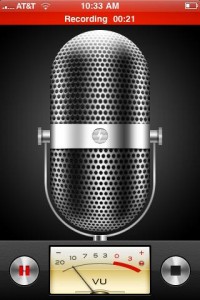Recording Equipment: Portable Options
There are a lot of choices for recording equipment, but one of the most portable and easy to use options, with really great quality is the Zoom H1 Handy Portable Digital Recorder. You can throw it in your case and barely notice it’s there. It records either .wav or .mp3, which means you can load the files onto your computer and with little to no editing, have yourself an audition recording that you can either upload to a site, or burn to a CD. If you need a super portable, compact recording option, at around $100, you can’t beat it.
If you want a step up, the bigger brother to the H1, is the Zoom H4N Handy Portable Digital Recorder.The H4N is like having a recording studio in your pocket. It essentially is the mics, pre-amps, mixer, and computer with recording software all in one. It’s no wonder why this is the go to solution for so many musicians and film-makers. It does take a little bit of time to get used to all the controls, but if you can figure out how to pull your bow straight and move your fingers at the same time, you can figure out the H4N.
iPhone, iPod, iPad
One of the most convenient ways to record yourself is just with your phone. The built in recorder app works just fine for that, but if you want some more options, like the ability to control recording quality, check out:iTalk Recorder Premium which costs around $1.99. Or also StudioMini® Recording Studio which has lots of controls such as multi-tracking ($4.99)
USB Mics
If you don’t need a super portable option, and want to record directly to your computer, but still don’t want to drop a ton of money into mics, interfaces, cables, etc. I’d recommend a simple USB microphone. There are many to choose from, but the one I personally use and recommend is the
Blue Microphones Yeti USB Microphone The Yeti features 4 recording patterns: ranging from basically picking up sound directly in front of the mic, to almost 360 degrees. And the quality is great considering it’s only $100. The advantage of a USB mic vs using the H4N is that you can record directly into GarageBand, (or other editing software) which makes editing, multi-tracking, adding reverb, and all the fun stuff a lot easier.
A step up from the basic Yeti, is the Blue Microphones Yeti Pro USB Condenser Microphone. Basically it’s the same mic, but also with analog, XLR outputs. So, if you decide to upgrade to a digital interface, you’ll already have a mic that is compatible.
Metronomes:
There are lots of great metronome apps for you android or apple phones, one of the best in my opinion is Tempo. It has a ton of advanced options, but you don’t even need all that. It’s easy to use and customize.
Sometimes I don’t like to use my phone as a metronome, because 1) it drains my battery, and 2) I’m tempted to use it for other stuff when it’s just sitting on my stand vs. hidden in my case or pocket.
So, sometimes I just prefer to go old school and have a metronome that’s just a metronome. The Cadillac of all metronomes, is of course The Dr. Beat (BOSS DB-90) This thing does everything, and it’s LOUD. Unfortunately, it’s also big and expensive. But if you need a serious metronome for your studio, this sucker is it. End of story.
A more portable and more wallet-friendly option is the Korg KDM-2 True Tone Advanced Digital Metronome. This is a solid metronome, with tempo tap input options, as well as tuning pitches, nice displays and it’s loud. It’s a very well respected option.